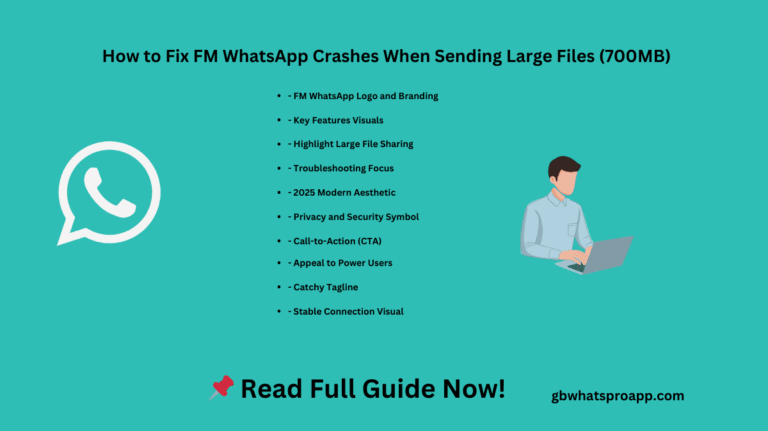FM vs GB : Which Theme Store Offers the Best Customization in 2025?
Tired of WhatsApp’s plain green look? Craving a chat app that reflects your personality? FM WhatsApp and GB WhatsApp two of the top WhatsApp mods in 2025 bring powerful theme stores to transform your messaging world. With thousands of designs, fonts, and layouts, they let you make WhatsApp your own. But which one truly delivers the ultimate customization experience?
In this guide, we’ll compare the FM WhatsApp theme store and GB WhatsApp’s design features, breaking down everything from variety to user experience. Whether you’re a theme junkie or just curious about modding WhatsApp, this article reveals which theme store reigns supreme.
What Are WhatsApp Mods and Why Theme Stores Matter?
WhatsApp mods like FM WhatsApp and GB WhatsApp are unofficial versions of the official WhatsApp app. Developed by independent creators, these mods aren’t available on app stores and must be sideloaded via APKs from trusted sources. They supercharge WhatsApp with:
- Dual account support
- Advanced privacy controls (e.g., hide blue ticks, freeze last seen)
- Large file transfers (up to 1GB on FM WhatsApp)
- Rich theme stores for complete visual control
The theme store is the heartbeat of these mods offering a huge playground for personalization. You can swap out the entire look of your chats with just a few taps. With over 85% of mod users citing themes as their main reason for switching, customization clearly matters. But which mod does it better?
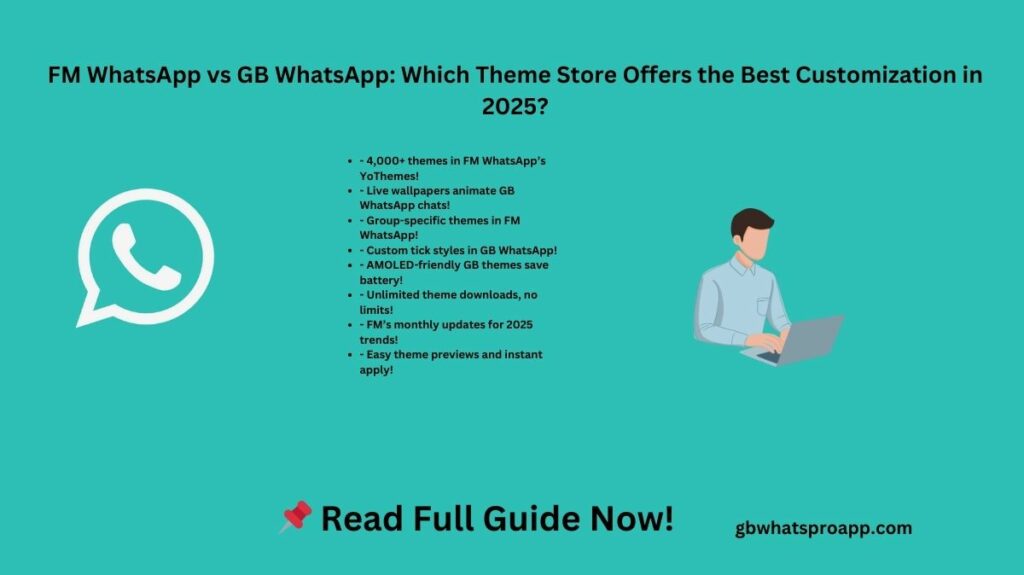
FM WhatsApp Theme Store: A Deep Dive
FM WhatsApp, crafted by Fouad , is often considered the king of customization. Let’s explore what its theme store offers in the April 2025 version (v10.10).
Key Features of FM WhatsApp’s Theme Store
- Massive Variety: Access 4,000+ themes from the Yo Themes library ranging from minimal to vibrant, iOS-style, AMOLED darks, and seasonal designs.
- YoThemes Integration: Pulls from one of the largest theme repositories. You can even import XML themes for unique setups.
- Frequent Updates: New themes are added monthly, reflecting trends like 3D elements and transparent UIs.
- Manual Controls: Customize fonts, bubble shapes, headers, icons, and more. Tweak down to individual elements.
- Group-Specific Themes: Apply different themes to specific group chats for visual organization.
- No Theme Limit: Save and apply unlimited themes switch them daily if you like.
- App Icon Customization: Change the app icon to match your device’s vibe.
- Previews Before Applying: View a live preview before installing a theme to avoid surprises.
- Lightweight Themes: Optimized even for older Android phones (Android 4.0+).
How to Use FM WhatsApp’s Theme Store
- Tap the three dots in the top-right.
- Go to FM Mods > Themes.
- Browse or search for themes.
- Tap Preview to see a live view.
- Tap Apply the app restarts with the new theme.
User Experience
Reddit users praise FM WhatsApp’s “mind-blowing variety” and clean interface. The group-theme feature is a fan favorite, especially for managing work and family chats. Some users on older Android phones report a slight lag when loading the full theme list.
Standout Perk
Group-specific themes and access to 4,000+ designs make FM WhatsApp ideal for users who love variety and want organized, stylish chats.
GB WhatsApp Theme Store: What’s on Offer?
Developed by Alex Mods, GB WhatsApp is another heavy hitter in the mod world offering unique customization features, including animated themes.
Key Features of GB WhatsApp’s Theme Store
- Diverse Themes: Offers hundreds of designs sleek darks, fun aesthetics, and iOS-inspired layouts.
- Live Themes: Animated wallpapers add motion and life to chats. Some require sharing the app to unlock.
- Deep Customization: Modify chat bubbles, fonts, app tray icons, and even tick styles.
- External XML Theme Support: Import themes from external sources to expand options.
- AMOLED-Optimized: Battery-saving dark themes for OLED screens.
- Easy Access: Navigate to GB Settings > Download Themes to explore themes easily.
- No Download Limits: Save and switch themes without restriction.
- Tick Style Customization: Change tick marks to emojis or other icons a feature unique to GB WhatsApp.
How to Use GB WhatsApp’s Theme Store
- Tap the three dots, then go to GB Settings.
- Choose Download Themes.
- Search, preview, and apply any theme.
- Use Load Theme to import external themes.
- Restart the app to see changes.
User Experience
Users love GB’s “cool, dynamic” themes and creative tick options. While many adore the live wallpapers, some dislike having to share the app to unlock premium options. Overall, it runs smoother than FM WhatsApp on older devices.
Standout Perk
Live wallpapers and tick customization make GBWhatsApp a visual treat for users wanting a more animated, playful interface.
Head-to-Head Comparison: FM vs GB Theme Stores
| Aspect | FM WhatsApp | GB WhatsApp |
| Theme Variety | 4,000+ (via YoThemes) | Hundreds, including live themes |
| Live Themes | Not available | Yes |
| Manual Customization | Extensive (bubbles, fonts, icons) | Extensive + unique tick styles |
| Ease of Use | Organized with previews | Simple but can feel cluttered |
| Group Themes | Yes | No |
| App Icon Customization | Yes | Yes |
| Updates | Monthly additions | Regular but slower |
| Performance | Slight lag on older devices | Smoother on low-end phones |
| Unique Features | Group themes, massive library | Live themes, tick customization |
Feature Showdown: Who Wins in 2025?
- Theme Variety: FM WhatsApp takes the lead with 4,000+ designs.
- Visual Uniqueness: GB WhatsApp stands out with animated themes and quirky tick styles.
- User Interface: FM WhatsApp provides a more polished, preview-based interface.
- Customization Focus: FM is great for group management and variety; GB is better for minimalists or fans of dynamic visuals.
Other WhatsApp Mods: How Do They Stack Up?
- YO WhatsApp: Similar to FM WhatsApp, using the same Yo themes library, but lacks FM’s group-specific features.
- WhatsApp Aero: Offers unique home screen designs and iOS-like aesthetics but with a smaller theme collection.
Both are solid, but neither quite matches FM’s volume or GB’s dynamic flair.
Risks and Considerations for Using Theme Stores
Mods are powerful but come with caveats:
- Ban Risk: WhatsApp may ban mod users, though anti-ban features help reduce the risk.
- Security: Downloading mods or themes from unverified sources can expose your device to malware.
- Performance: Heavy themes can slow down older devices FM WhatsApp lags more on Android 4.0 — 6.0.
- Data Privacy: Mods may not fully support end-to-end encryption.
- Delayed Updates: Mods update slower than official WhatsApp, so bug fixes can lag behind.
Tips:
- Use a secondary number.
- Only install mods from trusted websites.
- Scan APK files with antivirus software.
- Back up your chats regularly.
Recommendation: Which Theme Store Is Right for You?
Choose FM WhatsApp If:
- You love a wide variety of themes and organized customization.
- You manage lots of group chats and want visual separation.
Choose GB WhatsApp If:
- You enjoy animated, interactive themes.
- You prefer AMOLED-friendly, minimalist styles.
Still can’t decide?
Try both! They work with different phone numbers and offer unique advantages.
How to Safely Download and Use These Mods
- Back Up Chats: In your current WhatsApp, go to Settings > Chats > Backup.
- Uninstall Official App: To avoid app conflicts.
- Download the APK: From the official FM or GB WhatsApp source.
- Enable Unknown Sources: Via Settings > Security > Unknown Sources.
- Install and Verify: Enter your phone number and restore backups.
- Explore Themes: Dive into the theme store and customize your interface.
Safety Tips:
- Use antivirus software.
- Avoid mods from sketchy sources.
- Update regularly.
User Testimonials
“FM WhatsApp’s 4,000 themes blew me away. I switch daily!” – Sarah M.
“GB WhatsApp’s live themes are so cool, but sharing to unlock is a drag.” – Raj K.
“FM’s group themes keep my work chats organized and I love it!” – Aisha T.
“GB’s AMOLED themes save my battery and look sleek.” – Liam P.
Final Verdict
In the ultimate battle of theme stores, FM WhatsApp wins for sheer variety and group-specific customization perfect for users who love switching themes and managing multiple chats. Meanwhile, GB WhatsApp impresses with animated live themes and fun tick styles, catering to users who want dynamic, modern designs.
Both are excellent choices but your ideal mod depends on whether you value volume (FM) or visual innovation (GB). Either way, 2025 is a great year to give your WhatsApp a stylish upgrade!