How to Fix GB WhatsApp Ban: Simple Solutions to Unblock
GB WhatsApp Pro is a popular modified version of the official WhatsApp, offering exclusive features like custom themes, message scheduling, and enhanced privacy options. However, since it is an unofficial app, WhatsApp often detects and bans accounts using GB WhatsApp Pro.

Why Does GB WhatsApp Get Banned?
- Violation of WhatsApp’s Terms of Service – Using modified apps is against WhatsApp’s policies.
- Unofficial Software – WhatsApp detects third-party mods like GB WhatsApp Pro.
- Bulk Messaging or Spam – Sending excessive messages or auto-replies can trigger a ban.
- Privacy & Security Risks – WhatsApp may flag accounts due to potential security vulnerabilities in modded apps.
How to Fix GB WhatsApp Ban (Step-by-Step Guide)
Step 1: Identify the Type of Ban
There are two types of bans on GB WhatsApp Pro:
- Temporary Ban – A countdown timer will appear, restricting your access for a few hours or days.
- Permanent Ban – If you see “Your number is banned from using WhatsApp,” your account is permanently restricted.
Step 2: Switch to the Official WhatsApp
The safest way to avoid future bans is to migrate to the official WhatsApp app. Follow these steps:
1. Back Up Your Chats
- Open GB WhatsApp Pro and go to Settings > Chats > Chat Backup.
- Save the backup to your local storage or Google Drive.
2. Uninstall GB WhatsApp Pro
- Go to your phone’s Settings > Apps > GB WhatsApp Pro and uninstall the app.
3. Download & Install Official WhatsApp
- Visit the Google Play Store or Apple App Store and install WhatsApp.
4. Restore Your Chat Backup
- After verifying your phone number, WhatsApp will prompt you to restore your backup. Click Restore to recover your chats.
Step 3: Request a Ban Appeal (For Permanent Bans)
If your account has been permanently banned, you can submit a request to WhatsApp Support:
- Open WhatsApp and enter your banned phone number.
- Click Request a Review and explain that you were unaware of WhatsApp’s policies.
- Wait for WhatsApp Support to review your case and respond.
Step 4: Use an Alternative Number
If WhatsApp does not unban your account, you might need to register a new phone number and avoid using GB WhatsApp Pro to prevent future bans.
How to Prevent GB WhatsApp Pro Bans in the Future
- Use Only the Official WhatsApp App
- Avoid Third-Party Mods Like GB WhatsApp Pro
- Do Not Spam or Forward Bulk Messages
- Regularly Update WhatsApp to Stay Compliant with Its Policies


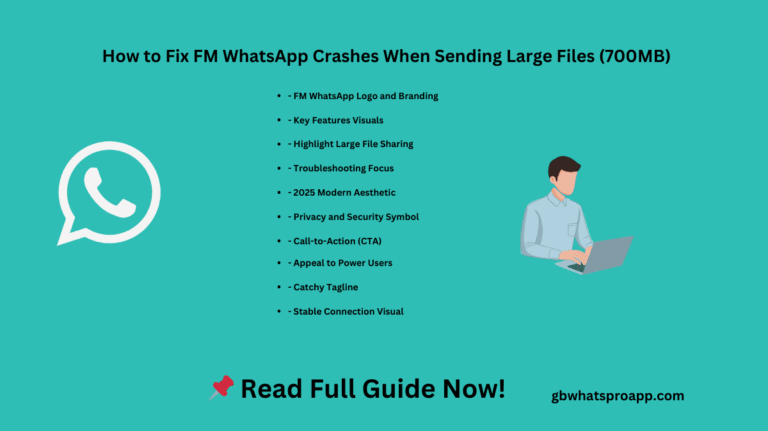

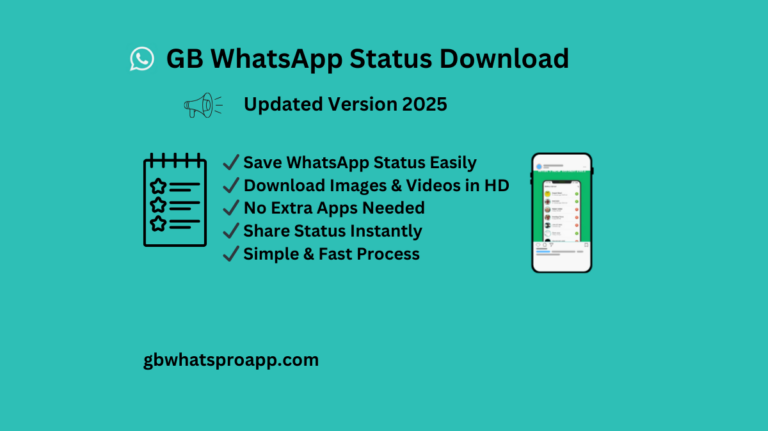

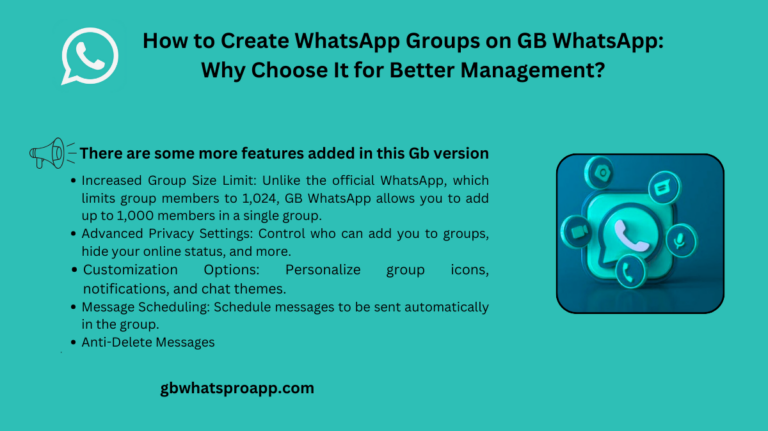
Thank you for your sharing. I am worried that I lack creative ideas. It is your article that makes me full of hope. Thank you. But, I have a question, can you help me?
I don’t think the title of your article matches the content lol. Just kidding, mainly because I had some doubts after reading the article.
Types of gambling include card games, slot machines, and sports wagering. A comparison of betting sites provides insight into platform quality, helping players select services that match their needs and ensure fair, engaging online activity.