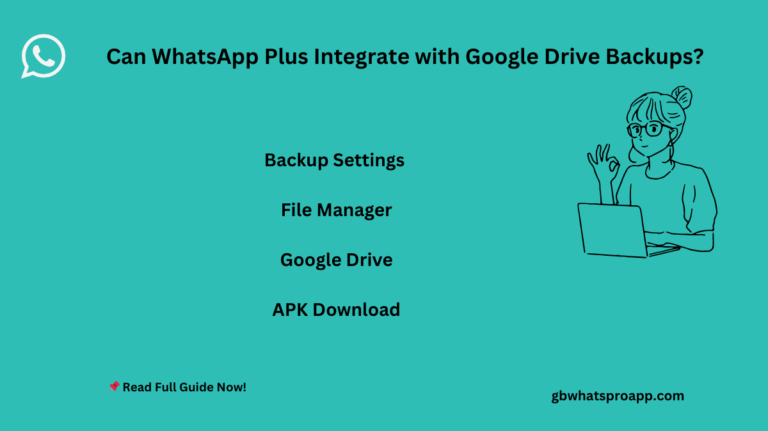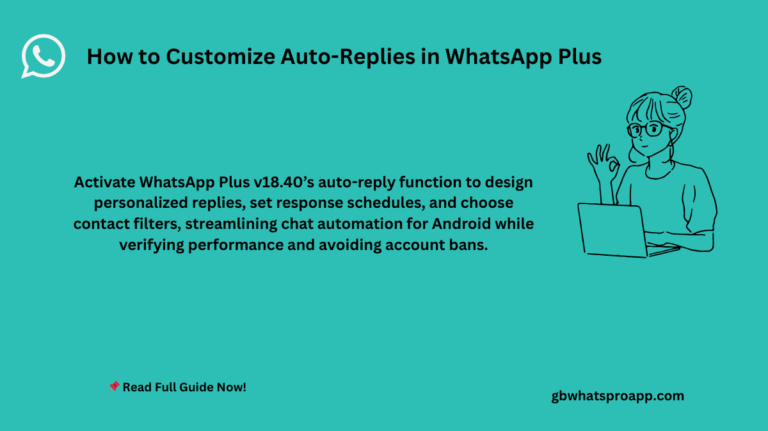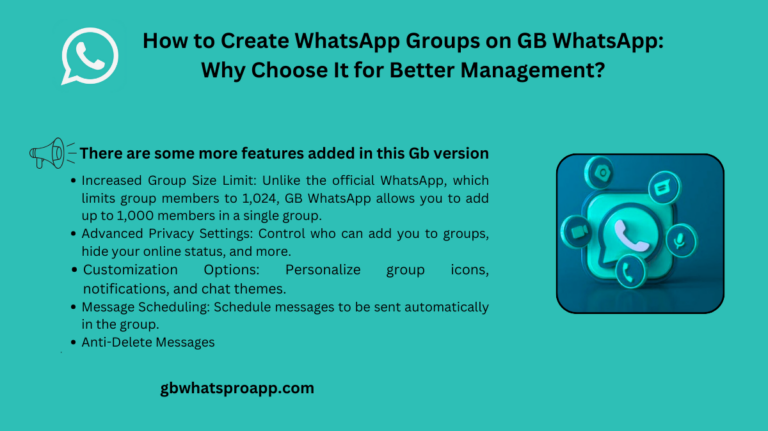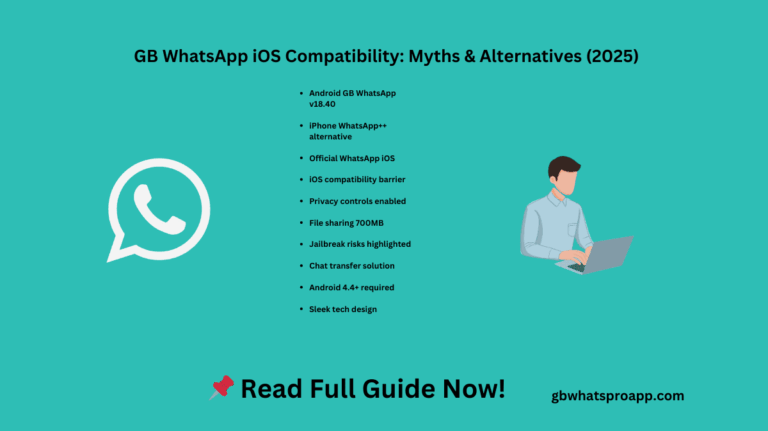How to Schedule Messages on WhatsApp and GB WhatsApp Pro: A Complete Guide
Scheduling messages on WhatsApp and GB WhatsApp can be a real game-changer when it comes to managing your communication. Whether it’s sending birthday wishes, reminders, or promotional messages, having the ability to automate your WhatsApp messages ensures you stay on top of your game. While WhatsApp doesn’t natively support message scheduling, Download Gb WhatsApp Pro offers this feature along with additional customization options. In this guide, we’ll show you how to schedule messages on WhatsApp and GB WhatsApp, step by step.

How to Schedule Messages on WhatsApp: Official Methods and Workarounds
As of 2025, WhatsApp does not offer a built-in feature to schedule messages, but that doesn’t mean it’s impossible. With a few third-party tools, you can easily schedule messages on WhatsApp.
1. Using WhatsApp Web and Third-Party Tools
One of the easiest ways to schedule WhatsApp messages is by using WhatsApp Web and third-party applications or browser extensions.
- Third-party tools like WhatsApp Scheduler: Some browser extensions allow users to schedule messages through WhatsApp Web. These tools can automate the process, enabling you to select a specific date and time for sending your message. How to use it:
- Open WhatsApp Web on your computer.
- Install a scheduler extension like “WA Web Plus” (available for Chrome).
- Once installed, open the extension’s interface and choose the contact, type the message, and select a time for scheduling.
- The message will be automatically sent at the designated time.
2. Using Reminder Apps for Manual Scheduling
Another workaround for WhatsApp message scheduling is to use reminder or to-do list apps, which will alert you to send messages manually. Although this doesn’t fully automate the process, it serves as a helpful reminder.
- How to use it:
- Set a reminder on an app like Google Calendar or Todoist for the specific time you want to send a message.
- When the reminder pops up, simply open WhatsApp and send the pre-written message.
How to Schedule Messages on GB WhatsApp Pro: Built-In Feature
Unlike the official WhatsApp app, GB WhatsApp comes with several advanced features, including the ability to schedule messages without needing any third-party apps. This makes it a powerful tool for those who rely on automated communication.
1. Scheduling Messages Directly on GB WhatsApp Pro
One of the standout features of GB WhatsApp is its built-in message scheduler. You can schedule messages for a later time or date, and GB WhatsApp will automatically send the message on your behalf. This feature is simple to use and doesn’t require any external apps.
- How to schedule messages on GB WhatsApp:
- Open GB WhatsApp and go to the chat where you want to schedule the message.
- Type your message as usual.
- Instead of tapping the send button, tap the three vertical dots on the top-right corner of the screen to access GB Settings.
- From the menu, select Schedule Message.
- Set the date and time you want the message to be sent.
- Tap Save, and your message will be sent automatically at the chosen time.
2. Scheduling Messages for Multiple Contacts
GB WhatsApp also allows you to schedule messages for multiple contacts at once, making it a fantastic tool for businesses or individuals who need to send bulk messages at a later time.
- How to schedule messages for multiple contacts:
- Open GB WhatsApp and select the contacts or groups you want to message.
- Type the message you want to send.
- Tap the three dots in the top right corner and select Schedule Message.
- Choose the date and time.
- The message will be sent to all selected contacts at the specified time.
Why Schedule Messages on WhatsApp and GB WhatsApp Pro?
Both WhatsApp and GB WhatsApp offer a great user experience, but the ability to schedule messages adds a level of convenience and efficiency. Let’s explore why this feature is beneficial:
1. Stay Organized and Efficient
Scheduling messages allows you to manage your communication effectively, especially if you’re a busy professional or business owner. You can write your messages in advance and set reminders to send them at the appropriate times, helping you stay organized and save time.
2. Never Miss Important Dates
Whether it’s a birthday, anniversary, or important reminder, scheduling messages ensures you never miss sending a thoughtful message. You can prepare your wishes in advance and have them sent on the exact date without worrying about forgetting.
3. Automate Routine Messages
If you often send the same types of messages, such as reminders or promotional messages, scheduling them ahead of time ensures that your routine tasks are handled automatically. This boosts your productivity and reduces the risk of sending messages at the wrong time.
Additional Tips for Scheduling Messages on WhatsApp and GB WhatsApp Pro
1. Customize Message Notifications in GB WhatsApp Pro
Once you’ve scheduled your messages, you might want to customize the notification settings in GB WhatsApp. This ensures that you’re notified when a scheduled message is sent or if there’s an error.
- How to customize notifications: Go to GB Settings > Notifications > and enable the option to receive alerts when scheduled messages are sent.
2. Time Zone Considerations
If you’re messaging people in different time zones, scheduling messages ensures you don’t send them at inconvenient hours. Both WhatsApp and GB WhatsApp Pro allow you to set messages for different times, taking time zones into account.
Conclusion
Scheduling messages on WhatsApp and GB WhatsApp is an excellent way to stay organized and ensure that you send your messages at the right time. While WhatsApp doesn’t offer this feature natively, you can use third-party tools to work around it. However, GB WhatsApp gives you this functionality straight out of the box, making it a much more powerful tool for scheduling and automating communication.
By following this guide on how to schedule messages on WhatsApp and GB WhatsApp, you can easily set up messages for future delivery, saving you time and effort while enhancing your messaging experience. Whether you are managing your personal chats or running a business, scheduling messages can significantly improve your productivity and ensure timely communication.
Frequently Asked Questions (FAQs)
1. Can I edit or cancel a scheduled message?
Yes! Navigate to the “Scheduled Messages” section, find the message, and modify or delete it as needed.
2. Is scheduling messages on GB WhatsApp Pro safe?
GB WhatsApp Pro prioritizes user security, but since it’s a third-party app, always download it from a trusted source like GBWhatsProApp.com.
3. Can I schedule messages for multiple contacts at once?
Currently, messages can be scheduled for individual chats or groups but not for multiple contacts at the same time.
4. Does the official WhatsApp app support message scheduling?
No, the official WhatsApp does not include this feature, making GB WhatsApp Pro a preferred choice for advanced messaging capabilities.